A post gives some code to plot this figure
import scipy.stats as ss
import numpy as np
import matplotlib.pyplot as plt
x = np.arange(-10, 11)
xU, xL = x + 0.5, x - 0.5
prob = ss.norm.cdf(xU, scale = 3) - ss.norm.cdf(xL, scale = 3)
prob = prob / prob.sum() #normalize the probabilities so their sum is 1
nums = np.random.choice(x, size = 10000, p = prob)
plt.hist(nums, bins = len(x))
I modifyied this line
x = np.arange(-10, 11)
to this line
x = np.arange(10, 31)
I got this figure
How to fix that?