I build an application which part is also drawing into video frames. For this I am using Graphics library from System.Drawing. Drawing is working fine and is already implemented. But I also need to be able to draw straight lines with for example this kind of curvy pattern:
 .
.
Could somebody help me how this could be achievable?