I am working on the following code in VBA excel and i get the compile error "sub or function not defined" The code is meant to copy the cells and paste their transpose at a certain offset. Any help would be highly appreciated.
Code
Sub copy_paste()
ActiveCells.Copy
Offset(-1, 1).Select
Selection.PasteSpecial Paste:=xlPasteValues, Operation:=xlNone, SkipBlanks _
:=False, Transpose:=True
Offset(3, -1).Select
Range(Selection, Selection.End(xlToRight)).Select
Application.CutCopyMode = False
Selection.Copy
Offset(-2, 0).Select
Selection.PasteSpecial Paste:=xlPasteValues, Operation:=xlNone, SkipBlanks _
:=False, Transpose:=True
Offset(1, 0).Select
Range(Selection, Selection.End(xlToRight)).Select
Application.CutCopyMode = False
Selection.ClearContents
End Sub
Thanking in advance, here is the code along with the error: