I wanted to use this time to improve my skills with R. I chose CoVID-19 as my topic and would like to visualize some data and maybe analyze it. I would be interested in how globalization is connected to the pandemic (maybe with a regression analysis). But first I would like to visualize some data. Do you have any tips which package is helpful for my purposes? I've already tried a little bit and I'm not really getting anywhere. My idea was a simple time series plot with the cumulated data of the Ecdc, which can be found in almost every newspaper nowdays. As Data I used:
data<- read.csv(file= "https://raw.githubusercontent.com/owid/covid-19-data/master/public/data/ecdc/total_cases_per_million.csv")
I have already looked at some tutorials and researched here in Stackoverflow. Until now I could not output a logical plot. My Goal is to recreate the two following pictures in R: