I am creating an application with a custom borderless form in Visual Basic using Windows Forms. I am hoping to have a simple resize border and drop shadow as seen when setting a Window's WindowStyle property to None in WPF. You are left with a 1px border which you can use to resize the form, see below:
When you set up a borderless form in Windows Forms using FormBorderStyle.None, you don't get the drop shadow or resize border. How would I go about getting these both in a Windows Form Form?
I am aware that I could do this using things like Guna.UI framework, but I do not have the budget for this, and I am looking to try and do this myself. Any help will be greatly appreciated! If anyone has any further question on what I am asking, please let me know.
Thanks, Will.