I am trying to search a number in a web page (https://muisca.dian.gov.co/WebRutMuisca/DefConsultaEstadoRUT.faces).
I know the name of the input element is: "vistaConsultaEstadoRUT:formConsultaEstadoRUT:numNit", however when I try to find the element I got this error:
"NoSuchElementException: no such element: Unable to locate element: {"method":"css selector","selector":"[name="vistaConsultaEstadoRUT:formConsultaEstadoRUT:numNit"]"}
(Session info: chrome=81.0.4044.138)"
This is what I have tried:
from selenium import webdriver
driver = webdriver.Chrome("C:\\Users\\jcherrerab\\Anaconda3\\Lib\\site-packages\\selenium\\webdriver\\chrome\\chromedriver.exe")
driver.get("https://muisca.dian.gov.co/WebRutMuisca/DefConsultaEstadoRUT.faces")
driver.find_element_by_name("vistaConsultaEstadoRUT:formConsultaEstadoRUT:numNit").send_keys("860003020")
Can you help me pls?