Is this the solution you needed?
I take the code from
and adapted it to draw two plots side-to-side from the data you shared.
import h5py
import matplotlib.pyplot as plt
import warnings
import matplotlib
warnings.filterwarnings("ignore") # Ignore all warnings
cmap = matplotlib.cm.get_cmap('jet', 4)
ticklabels=['A','B','C','D','E']
params = {
'mathtext.default': 'regular',
'axes.linewidth': 1.2,
'axes.edgecolor': 'Black',
'font.family' : 'serif'
}
#get the viridis cmap with a resolution of 3
#apply a scale to the y axis. I'm just picking an arbritrary number here
scale = 10
offset = 0 #set this to a non-zero value if you want to have your lines offset in a waterfall style effect
f_left = h5py.File('band-222.hdf5', 'r')
f_right = h5py.File('band-332.hdf5', 'r')
print ('datasets from left are:')
print(list(f_left.keys()))
print ('datasets from right are:')
print(list(f_right.keys()))
# PLOTTING
plt.rcParams.update(params)
fig = plt.figure(figsize=(16,8))
ax1 = fig.add_subplot(121)
# LEFT ONE
dist=f_left[u'distance']
freq=f_left[u'frequency']
kpt=f_left[u'path']
lbl = {0:'AB', 1:'BC', 2:'CD', 3:'fourth'}
for i, section in enumerate(dist):
for nbnd, _ in enumerate(freq[i][0]):
x = section # to_list() you may need to convert sample to list.
y = (freq[i, :, nbnd] + offset*nbnd) * scale
if (nbnd<3):
color=f'C{nbnd}'
else:
color='black'
ax1.plot(x, y, c=color, lw=2.0, alpha=0.8, label = lbl[nbnd] if nbnd < 3 and i == 0 else None)
ax1.legend()
# Labels and axis limit and ticks
ax1.set_ylabel(r'Frequency (THz)', fontsize=12)
ax1.set_xlabel(r'Wave Vector (q)', fontsize=12)
ax1.set_xlim([dist[0][0],dist[len(dist)-1][-1]])
xticks=[dist[i][0] for i in range(len(dist))]
xticks.append(dist[len(dist)-1][-1])
ax1.set_xticks(xticks)
ax1.set_xticklabels(ticklabels)
# Plot grid
ax1.grid(which='major', axis='x', c='green', lw=2.5, linestyle='--', alpha=0.8)
# RIGHT ONE
ax2 = fig.add_subplot(122)
dist=f_right[u'distance']
freq=f_right[u'frequency']
kpt=f_right[u'path']
lbl = {0:'AB', 1:'BC', 2:'CD', 3:'fourth'}
for i, section in enumerate(dist):
for nbnd, _ in enumerate(freq[i][0]):
x = section # to_list() you may need to convert sample to list.
y = (freq[i, :, nbnd] + offset*nbnd) * scale
if (nbnd<3):
color=f'C{nbnd}'
else:
color='black'
ax2.plot(x, y, c=color, lw=2.0, alpha=0.8, label = lbl[nbnd] if nbnd < 3 and i == 0 else None)
ax2.legend()
# remove y axis
ax2.axes.get_yaxis().set_visible(False)
ax2.set_xlabel(r'Wave Vector (q)', fontsize=12)
ax2.set_xlim([dist[0][0],dist[len(dist)-1][-1]])
xticks=[dist[i][0] for i in range(len(dist))]
xticks.append(dist[len(dist)-1][-1])
ax2.set_xticks(xticks)
ax2.set_xticklabels(ticklabels)
# Plot grid
ax2.grid(which='major', axis='x', c='green', lw=2.5, linestyle='--', alpha=0.8)
fig.tight_layout() # Or equivalently, "plt.tight_layout()"
# Save to pdf
plt.savefig('plots.pdf', bbox_inches='tight')
The final figure is like this.
 My matplotlib script plots a file "band.hdf5", which is in hdf5 format, with
My matplotlib script plots a file "band.hdf5", which is in hdf5 format, with