In my winform application want to cover full computer monitor. But, windows 7 task bar visible.
how to code Monitor fit application in winform?
thanks in advance!.
In my winform application want to cover full computer monitor. But, windows 7 task bar visible.
how to code Monitor fit application in winform?
thanks in advance!.
its already answered here
set property of form to
form1.windowstate= maximized;
it will solve your
In the Shown event handler add the following code:
WindowState = FormWindowState.Normal;
FormBorderStyle = FormBorderStyle.None;
Bounds = Screen.GetBounds(this);
Try these lines of code in Form_Load
Bounds = Screen.PrimaryScreen.Bounds;
TopMost = true;
MaximizeBox = false;