I am deploying an angular 6 app to IIS. I installed IIS Rewrite module and also updated the web.config file and index.html file with Base URLs and rewrite rules.
Issue is Login page shows up without the logo/images. I tried to see what is wrong. http://localhost/ATSTV2/#/login (This shows up the login page with controls and without images)
I looked at the image urls referred and it shows up an the source as http://localhost/assets/Logo_White.png which is incorrect. The correct image link is http://localhost/ATSTV2/assets/Logo_White.png
Apart from changing my web.config and index.html for base URL, should I make some global changes and ensure the static urls are referred correctly?
This whole application works locally just fine with angular CLI ng serve. But when deploying to server I am deploying it to IIS and hence following some suggested approaches in the internet.