I am new to IntelliJ IDEA and I am trying to use specific files for my unit tests, but it seems that these cannot be found. I have built a special project/module to "reduce" the error in a totally clean setting to make sure that I don't miss something, however, it still does not work.
My file structure (as shown in the screenshot): .../test/jave/FooTest.java .../test/resources/test.txt
Folder ".../test/resources" has been marked as "Test Resources Root". However, when the test runs, file could not be found.
I suppose that marking the folder as "Test Resources Root" should add all its files in the path. Isn't this right?
PS. I have seen this post but even adding the folder as a dependency did not work.