It shows the line without jpanel on jframe, but it doesn't when I add it to jpanel. I've tried setting the layout manager of jpanel to null but no result. I want to use JComponents for drawing lines because I want them clickable.
Main.java file:
import java.awt.BasicStroke;
import java.awt.Color;
import java.awt.Graphics;
import java.awt.Graphics2D;
import java.awt.event.MouseAdapter;
import java.awt.event.MouseEvent;
import java.awt.geom.Line2D;
import java.awt.geom.Point2D;
import javax.swing.JComponent;
import javax.swing.JFrame;
import javax.swing.JPanel;
class Main {
public static void main(String[] args) {
JFrame frame = new JFrame();
frame.setDefaultCloseOperation(frame.EXIT_ON_CLOSE);
frame.setSize(500, 500);
//Parent Panel
JPanel panel = new JPanel();
panel.setBackground(Color.YELLOW);
panel.setLayout(null);
//Add Line To Panel
Line line = new Line(new Point2D.Double(20,20), new Point2D.Double(180,180));
panel.add(line);
panel.repaint();
frame.add(panel);
frame.setVisible(true);
}
}
class Line extends JComponent {
private final Point2D start, end;
@Override
protected void paintComponent(Graphics g) {
super.paintComponent(g);
Graphics2D g2 = (Graphics2D) g;
g2.setColor(Color.BLUE);
g2.setStroke(new BasicStroke(2.0F));
g2.draw(new Line2D.Double(start,end));
}
public Line( Point2D start, Point2D end){
this.start = start;
this.end = end;
addMouseListener(new MouseAdapter() {
@Override
public void mouseClicked(MouseEvent e) {
System.out.println("mouse clicked");
}
});
}
}