Can't create transparent NavigationBar iOS 13.
I have custom UINavigationBar, where I configure UINavigationBarAppearance in
override init(frame: CGRect) {
super.init(frame: frame)
self.configure()
}
required init?(coder: NSCoder) {
super.init(coder: coder)
self.configure()
}
Configuration code:
let appearance = UINavigationBarAppearance()
appearance.configureWithTransparentBackground()
appearance.shadowColor = .clear
appearance.backgroundColor = .clear
And set it to:
self.compactAppearance = appearance
self.standardAppearance = appearance
self.scrollEdgeAppearance = appearance
And by the result I have this:
Expected result: NavigationBar should be transparent