I have trouble matching multiple groups, some of which are optional. I've tried variations of greedy/non greedy, but can't get it to work.
As input, I have cells which look like this:
SEPA Overboeking IBAN: AB1234 BIC: LALA678 Naam: John Smith Omschrijving: Hello hello Kenmerk: 03-05-2019 23:12 533238
I wanna split these up into groups of IBAN, BIC, Naam, Omschrijving, Kenmerk.
For this example, this yields: AB1234; LALA678; John Smith; Hello hello; 03-05-2019 23:12 533238. To obtain this, I've used:
.*IBAN: (.*)\s+BIC: (.*)\s+Naam: (.*)\s+Omschrijving: (.*)\s+Kenmerk: (.*)
This works perfectly as long as all these groups are present in the input. Some cells, however don't have the "Omschrijving" and/or "Kenmerk" part. As output, I would like to have empty groups if they're not present. Right now, nothing is matched. I've tried variations with greedy/non greedy, but couldn't get it to work.
Help would be greatly appreciated!
N.B.: I'm working in KNIME (open source data analysis tool)