I need to get only the user first and second names from a response body. I am trying to get only these from the response by assigning them to a variable e.g let usersFirstName = response.body[0].first_name. However, for some reason the response body is being treated as a String and when I try the above, there is no such thing as first_name. I have also tried doing response.body[0][0] and as its a string it just gets the first '{' in the response.body - again not treating it as an object but a string. Why is this? Is this normal and how do I get just the user names from the response?
var express = require('express');
var router = express.Router();
var request = require('request');
var options = {
'method': 'GET',
'url': 'https://bpdts-test-app.herokuapp.com/city/London/users',
'headers': {
'accept': 'application/json'
}
};
request(options, function (error, response) {
if (error) throw new Error(error);
//console.log(response.body);
let userNames = '';
let obj = response.body;
// for (let i = 0; i<obj.length; i++){
// userNames = obj[0];
// console.log(userNames)
// }
console.log(obj);
//console.log(userNames);
//console.log(response.body[0].id);
return JSON.stringify(response.body);
});
/* GET home page. */
router.get('/', function(req, res, next) {
res.render('index', { title: request(options) });
//console.log(request(options));
});
module.exports = router;
The return of the request response's body:
[{"id": 135, "first_name": "Mechelle", "last_name": "Boam", "email": "mboam3q@thetimes.co.uk", "ip_address": "113.71.242.187", "latitude": -6.5115909, "longitude": 105.652983}, {"id": 396, "first_name": "Terry", "last_name": "Stowgill", "email": "tstowgillaz@webeden.co.uk", "ip_address": "143.190.50.240", "latitude": -6.7098551, "longitude": 111.3479498}, {"id": 520, "first_name": "Andrew", "last_name": "Seabrocke", "email": "aseabrockeef@indiegogo.com", "ip_address": "28.146.197.176", "latitude": "27.69417", "longitude": "109.73583"}, {"id": 658, "first_name": "Stephen", "last_name": "Mapstone", "email": "smapstonei9@bandcamp.com", "ip_address": "187.79.141.124", "latitude": -8.1844859, "longitude": 113.6680747}, {"id": 688, "first_name": "Tiffi", "last_name": "Colbertson", "email": "tcolbertsonj3@vimeo.com", "ip_address": "141.49.93.0", "latitude": 37.13, "longitude": -84.08}, {"id": 794, "first_name": "Katee", "last_name": "Gopsall", "email": "kgopsallm1@cam.ac.uk", "ip_address": "203.138.133.164", "latitude": 5.7204203, "longitude": 10.901604}]
Even stranger is that its being treated as an object n the locally hosted web page:
extends layout
block content
p Below are all the users that live in London #{title}