I was trying to make a table in Python, but there are some elements that don't fit... I've tried everything that I know and I'm not getting why this is getting like this
The code is this:
print("Year nº \t\t Stdts 1st year \t\t Stdts 2nd year \t\t Stdts 3rd years \t\t Stdts 4th year \t\t Stdts 5th year \n") #1st line of the table
print(" %d \t\t %3.2f \t\t %3.2f \t\t %3.2f \t\t %3.2f \t\t %3.2f \t\t \n" %(actualYear, N1, N2, N3, N4, N5)) #Year 0 of the table
while actualYear < 19:
...
print(" %d \t\t %3.2f \t\t %3.2f \t\t %3.2f \t\t %3.2f \t\t %3.2f \t\t \n" %(actualYear, N1, N2, N3, N4, N5))
Thanks in advance.