You need to install Intel Realsense permission scripts located in librealsense source directory.
For that, first, git clone the librealsense to a local folder
git clone https://github.com/IntelRealSense/librealsense
Next, run the following commands to copy the 99-realsense-libusb.rules files to the rules.d folder
sudo cp config/99-realsense-libusb.rules /etc/udev/rules.d/
And, then udevadm control to modify the internal state of the running udev dameon to reload rules. Also, udevadm trigger to request device events from the kernel.
sudo udevadm control --reload-rules
sudo udevadm trigger
Update: I recently faced the Runtime error: backend-v412.cpp:988 - Frames didn't arrived within 5 seconds. Seems like the pipeline is not able to handle the framebuffers, and there is quite a lot of drop in the frames, specifically above 720p, 15 frames/sec.
Any resolutions?
Update 2:
Resolution: As suspected it is a pipelining issue w.r.t the amount of the data the USB port can carry. To prevent frame drop or overload of data through the USB, it has to be connected to a Motherboard that has USB 3.1 Gen 1 specifications. Refer to page 78 of this document https://www.intelrealsense.com/wp-content/uploads/2020/06/Intel-RealSense-D400-Series-Datasheet-June-2020.pdf