My webview only showing white screen son specific url. (It's working with for ex. google.com)
package com.cemcebi.beyanname;
import androidx.appcompat.app.AppCompatActivity;
import android.os.Bundle;
import android.webkit.WebView;
import android.webkit.WebViewClient;
public class MainActivity extends AppCompatActivity {
private WebView webView;
@Override
protected void onCreate(Bundle savedInstanceState) {
super.onCreate(savedInstanceState);
setContentView(R.layout.activity_main);
webView = findViewById(R.id.webview);
webView.setWebViewClient(new WebViewClient());
webView.loadUrl("https://*****/");
}
}
Does anyone have any idea that why it's not opening.