I'm using flask on atom editor to create a website. In the link I'm referring to the right path where the CSS file is placed, and still when I try loading the page I get it without CSS. I tried changing paths several times it still wouldn't work. After inspecting the web page I noticed an Error 404 file not found referring the CSS file, any ideas? Below is the code:
<!DOCTYPE html>
<html>
<head>
<title>Flask App</title>
<link rel="stylesheet" href="/app4/css/main.css">
</head>
<body>
<header>
<div class="container">
<h1 class="logo">Ardit's web app </h1>
<strong><nav>
<ul class="menu">
<li><a href="{{ url_for('home') }}" > Home</a></li>
<li><a href="{{ url_for('about') }}" > About</a></li>
</ul>
</nav></strong>
</div>
</header>
<div class ="container">
{%block content%}
{%endblock%}
</div>
</body>
</html>