I just installed NPM. I don't know what to do. I've checked it all afternoon. Help me. Thank you. I've reinstalled it several times and tried many solutions. It's not easy.
I've tried the following npm rebuild node-sass
npm install npm -g
sudo npm install -g npm
npm install -g npm
npm cache clear
npm cache verify
Npm install -g bower
Whatever I type, he answers me Error: ENOENT: no such file or directory, mkdir 'E:\' I'm really upset. Please help me
I've seen people say that re downloading can solve the problem. But clean up the registry. So I did it according to the plan, uninstalled node, downloaded regclean pro, and cleaned the registry. But it's still useless. I'll check the others. I sincerely look forward to your help.