Please refer attached Image below. VBA code is taking more than 30 minutes to update the formula in Column F till the last row based on latest quarter information.
For Example, if I have Q1 data and Q2 data then formula should calculate based on Q2 data as it is the latest quarter. This a main requirement.
I have done the below things.
1) Created a Named rages for each quarter/Column Q1 =OFFSET(Data!$B$2;0;0;COUNTA(Data!$A:$A)-1;1); Q2 =OFFSET(Data!$C$2;0;0;COUNTA(Data!$A:$A)-1;1); Q3 =OFFSET(Data!$D$2;0;0;COUNTA(Data!$A:$A)-1;1); Q4 =OFFSET(Data!$E$2;0;0;COUNTA(Data!$A:$A)-1;1);
2) Now in Column F I have included the following IF condition through VBA code=IF(Q4_Range>0;E2;IF(Q3_Range>0;D2;IF(Q2_Range>0;C2;IF(Q1_Range>0;B2;""))))
This is how it looks in the VBA editor
ActiveCell.FormulaR1C1 =_ "=IF(Q4_Range>0,RC[-1],IF(Q3_Range>0,RC[-2],IF(Q2_Range>0,RC[-3],IF(Q1_Range>0,RC[-4],""""))))"
When I run the VBA code it is taking more than 30 minutes to copy this formula till the last row which is dynamic and will be around 50,000 to 80,000 rows.
My Complete Code
Sub Add_Formula()
Dim Sht As Worksheet
Dim LastRow As Long
Set StartCell = Range("A2")
LastRow = Sht.Cells(Sht.Rows.Count, StartCell.Column).End(xlUp).Row
Range("F2:F" & LastRow).Select
Range("F2:F" & LastRow).FormulaR1C1 = "=IF(FF3_RANGE>0,RC[-1],IF(FF2_RANGE>0,RC[-2],IF(FF1_RANGE>0,RC[-3],IF(FF0_RANGE>0,RC[-4],))))"
Selection.NumberFormat = "_(* #,##0_);_(* (#,##0);_(* ""-""??_);_(@_)"
End Sub
Is there a way to speed-up process by changing the VBA code?