I have developed a solution.
import matplotlib.pyplot as plt
import numpy as np
from matplotlib.widgets import MultiCursor
from bisect import bisect_left
fig = plt.figure(figsize=(15, 8))
# create random graph with 60 datapoints, 0 till 59
x = list(range(0,60))
axes_list = []
def createRandomGraph(ax,x):
y = np.random.randint(low=0, high=15, size=60)
data.append(y)
ax.plot(x,y, marker='.')
def take_closest(myList, myNumber):
"""
Assumes myList is sorted. Returns closest value to myNumber.
If two numbers are equally close, return the smallest number.
"""
pos = bisect_left(myList, myNumber)
if pos == 0:
return myList[0]
if pos == len(myList):
return myList[-1]
before = myList[pos - 1]
after = myList[pos]
if after - myNumber < myNumber - before:
return after, pos
else:
return before, pos-1
def show_Legend(event):
#get mouse coordinates
mouseXdata = event.xdata
# the value of the closest data point to the current mouse position shall be shown
closestXValue, posClosestXvalue = take_closest(data[0], mouseXdata)
i = 1
for ax in axes_list:
datalegend = ax.text(1.05, 0.5, data[i][posClosestXvalue], fontsize=7,
verticalalignment='top', bbox=props, transform=ax.transAxes)
ax.draw_artist(datalegend)
# this remove is required because otherwise after a resizing of the window there is
# an artifact of the last label, which lies behind the new one
datalegend.remove()
i +=1
fig.canvas.update()
# store the x value of the graph in the first element of the list
data = [x]
# properties of the legend labels
props = dict(boxstyle='round', edgecolor='black', facecolor='wheat', alpha=1.5)
for i in range(5):
if(i>0):
# all plots share the same x axes, thus during zooming and panning
# we will see always the same x section of each graph
ax = plt.subplot(5, 1, i+1, sharex=ax)
else:
ax = plt.subplot(5, 1, i+1)
axes_list.append(ax)
createRandomGraph(ax,x)
multi = MultiCursor(fig.canvas, axes_list, color='r', lw=1)
# function show_Legend is called while hovering over the graphs
fig.canvas.mpl_connect('motion_notify_event', show_Legend)
plt.show()
The output looks like this
Maybe you like it and find it useful