I have create a new ASP.NET Core 2.1 project empty on Visual Studio 2019
This is generated by a line in the Startup.cs file
public class Startup
{
// This method gets called by the runtime. Use this method to add services to the container.
// For more information on how to configure your application, visit https://go.microsoft.com/fwlink/?LinkID=398940
public void ConfigureServices(IServiceCollection services)
{
}
// This method gets called by the runtime. Use this method to configure the HTTP request pipeline.
public void Configure(IApplicationBuilder app, IHostingEnvironment env)
{
if (env.IsDevelopment())
{
app.UseDeveloperExceptionPage();
}
app.Run(async (context) =>
{
await context.Response.WriteAsync("Hello World!");
});
}
}
The application can serve static files HTML from the wwwroot folder.
<!DOCTYPE html>
<html>
<head>
<meta charset="utf-8" />
<title></title>
</head>
<body>
<p>test</p>
</body>
</html>
The project working on localhost
I need published it to a folder on remote server with SO Windows Server 2008 R2 Enterprise SP2.
I had IIS 7 installed on server.
I installed .Net 4.5.2 and asp.net 2.1 core runtime and asp.net core 3.1 runtime on the server 2008 R2 SP2
I copied the folder contiaining my published Web site to \inetpub\wwwroot on the server.
With this post I configured MVC website in IIS.
https://www.codeproject.com/Articles/1168712/How-to-Quickly-Configure-your-MVC-Website-in-IIS
But on the server the return is
When click on wwwroot project folder
What do I do to give the Web site a URL and otherwise make it active as a Web site?
Maybe I have to install more on the server?
update
Installed on the server
it finally worked thanks to everyone for the support and help