After hours of debugging it appears some versions don't play well with each-other and I've managed to fix the error "Invariant Violation: Native module cannot be null" and get Android & iOS push notification working using the following version aws amplify lib and @react-native-community/push-notification-ios:
"dependencies": {
"@aws-amplify/pushnotification": "^3.0.13",
"@aws-amplify/analytics": "^1.3.3",
"@react-native-community/netinfo": "^5.7.0",
"@react-native-community/push-notification-ios": "^1.0.2",
"amazon-cognito-identity-js": "^4.2.1",
"aws-amplify": "^3.0.13",
"aws-amplify-react-native": "^4.2.0",
"axios": "^0.19.2",
"cache": "^2.3.1",
"react": "16.9.0",
"react-native": "^0.62.2"
},
or
"dependencies": {
"@react-native-community/push-notification-ios": "^1.2.0",
"@react-native-community/netinfo": "^5.7.0",
"@aws-amplify/pushnotification": "^3.1.2",
"@aws-amplify/analytics": "^1.3.3",
"@aws-amplify/core": "^3.3.2",
"amazon-cognito-identity-js": "^4.2.1",
"aws-amplify-react-native": "^4.2.0",
"aws-amplify": "^3.0.16",
"axios": "^0.19.2",
"cache": "^2.3.1",
"react": "16.9.0",
"react-native": "^0.62.2"
},
It appears AWS Amplify (push notification module for iOS) has switched from react-native core to @react-native-community/push-notification-ios. Therefore, here's some changes due to this migration which one might need to cross-check incase you run into this issue :
Step 1 : Update Podfile
Remove 'React-RCTPushNotification' from your Podfile (which you can find in ios folder).:
pod 'React-RCTPushNotification', :path => '../node_modules/react-native/Libraries/PushNotificationIOS'
Step 2: Link the PushNotificationIOS library
Step 2.1 : Automatic Linking
Add the following RNCPushNotificationIOS to your podfile (which you can find in ios folder).
pod 'RNCPushNotificationIOS', :path => '../node_modules/@react-native-community/push-notification-ios/RNCPushNotificationIOS.podspec'
And then install pod dependencies by running following command: cd ios && pod install
Step 2.2 : Manual Linking (if Auto linking doesn't work for you consider this option)
Drag this PushNotificationIOS.xcodeproj file (node_modules/@react-native-community/push-notification-ios/ios) to your project on Xcode (usually under the Libraries group on Xcode):
Add libRNCPushNotificationIOS.a into your linked Binaries by selecting Project Navigator -> Target -> Build Phrases -> Linked Binary with Libraries (make sure libRNCPushNotificationIOS.a is there)
Step 3 : Augment AppDelegate
Step 3.1 : Update AppDelegate.h
At the top of the file add the following :
#import <UserNotifications/UNUserNotificationCenter.h>
Then, add the 'UNUserNotificationCenterDelegate' to protocols as shown below :
@interface AppDelegate : UIResponder <UIApplicationDelegate, RCTBridgeDelegate, UNUserNotificationCenterDelegate>
Step 3.2 : Update AppDelegate.m
At the top of the file add the following :
#import <UserNotifications/UserNotifications.h>
#import <RNCPushNotificationIOS.h>
Replace all entries in your AppDelegate.m for RCTPushNotificationManager with RNCPushNotificationIOS
Then, add the following code snippet just before @end as per react-native-community.push-notification-ios
// Required to register for notifications
- (void)application:(UIApplication *)application didRegisterUserNotificationSettings:(UIUserNotificationSettings *)notificationSettings
{
[RNCPushNotificationIOS didRegisterUserNotificationSettings:notificationSettings];
}
// Required for the register event.
- (void)application:(UIApplication *)application didRegisterForRemoteNotificationsWithDeviceToken:(NSData *)deviceToken
{
[RNCPushNotificationIOS didRegisterForRemoteNotificationsWithDeviceToken:deviceToken];
}
// Required for the notification event. You must call the completion handler after handling the remote notification.
- (void)application:(UIApplication *)application didReceiveRemoteNotification:(NSDictionary *)userInfo
fetchCompletionHandler:(void (^)(UIBackgroundFetchResult))completionHandler
{
[RNCPushNotificationIOS didReceiveRemoteNotification:userInfo fetchCompletionHandler:completionHandler];
}
// Required for the registrationError event.
- (void)application:(UIApplication *)application didFailToRegisterForRemoteNotificationsWithError:(NSError *)error
{
[RNCPushNotificationIOS didFailToRegisterForRemoteNotificationsWithError:error];
}
// Required for the localNotification event.
- (void)application:(UIApplication *)application didReceiveLocalNotification:(UILocalNotification *)notification
{
[RNCPushNotificationIOS didReceiveLocalNotification:notification];
}
Other helpful Tips!
whenever you update your package.json, do the following :
rm -rf -rf node_modules
yarn cache clean --force
yarn install
cd ios && pod install
React-native start -- --reset-cache
Hope this helps someone!