I'm trying to do simple beamer presentation. My code looks like this:
---
title: "Untitled"
author: "Name"
output:
beamer_presentation:
theme: "AnnArbor"
colortheme: "dolphin"
fonttheme: "structurebold"
fontsize: 24pt
---
## Slide 1
\begin{columns}
\column{0.75\textwidth}
```{r echo = FALSE, warning=FALSE, out.width="75%"}
plot(1:10)
```
\column{0.25\textwidth}
text
\end{columns}
## Slide 2
\begin{columns}
\column{0.25\textwidth}
text
\column{0.75\textwidth}
```{r echo = FALSE, warning=FALSE, out.width="75%"}
plot(1:10)
```
\end{columns}
On the first slide I got plot just on the left and nice looking text, but on the second one my plot is on the middle of the slide and the text is moved just to the left side of a slide. Do you know how to make it looks this aesthetically like on the first slide? I'll be great full for any help :)