I have problem in printing messages from ".dll" library created in visual studio 2019.
I don't receive any errors or warnings. printf or std::cout just do nothing. Everything worked fine in visual studio 2010. I tried to compare project properties between vs2019 and vs2010 versions. But I didn't notice anything that may effect output.
Here is simple example that shows how I expect to receive messages from this library:
#define DLLReturnType __declspec(dllexport)
DLLReturnType int add3DArraysLib(int value)
{
printf("Received value - %d", value);
return value + 1;
}