Python 3.6.9 (default, May 23 2020, 00:01:58)
[GCC 9.3.0] on linux
Type "help", "copyright", "credits" or "license" for more information.
>>> import pyaudio
>>> audio = pyaudio.PyAudio()
ALSA lib pcm.c:2642:(snd_pcm_open_noupdate) Unknown PCM cards.pcm.rear
ALSA lib pcm.c:2642:(snd_pcm_open_noupdate) Unknown PCM cards.pcm.center_lfe
ALSA lib pcm.c:2642:(snd_pcm_open_noupdate) Unknown PCM cards.pcm.side
ALSA lib pcm_route.c:869:(find_matching_chmap) Found no matching channel map
ALSA lib pcm_route.c:869:(find_matching_chmap) Found no matching channel map
ALSA lib pcm_route.c:869:(find_matching_chmap) Found no matching channel map
Cannot connect to server socket err = No such file or directory
Cannot connect to server request channel
jack server is not running or cannot be started
JackShmReadWritePtr::~JackShmReadWritePtr - Init not done for -1, skipping unlock
JackShmReadWritePtr::~JackShmReadWritePtr - Init not done for -1, skipping unlock
Cannot connect to server socket err = No such file or directory
Cannot connect to server request channel
jack server is not running or cannot be started
JackShmReadWritePtr::~JackShmReadWritePtr - Init not done for -1, skipping unlock
JackShmReadWritePtr::~JackShmReadWritePtr - Init not done for -1, skipping unlock
ALSA lib pcm_oss.c:377:(_snd_pcm_oss_open) Unknown field port
ALSA lib pcm_oss.c:377:(_snd_pcm_oss_open) Unknown field port
ALSA lib pulse.c:242:(pulse_connect) PulseAudio: Unable to connect: Connection refused
ALSA lib pulse.c:242:(pulse_connect) PulseAudio: Unable to connect: Connection refused
ALSA lib pcm_usb_stream.c:486:(_snd_pcm_usb_stream_open) Invalid type for card
ALSA lib pcm_usb_stream.c:486:(_snd_pcm_usb_stream_open) Invalid type for card
I found this.
First i try:
sudo apt remove bluez-alsa
but no package found to remove.
Second i delete lines /usr/share/alsa/alsa.conf according to this but i still have the errors:
ALSA lib pcm_route.c:869:(find_matching_chmap) Found no matching channel map
ALSA lib pcm_route.c:869:(find_matching_chmap) Found no matching channel map
ALSA lib pcm_route.c:869:(find_matching_chmap) Found no matching channel map
Cannot connect to server socket err = No such file or directory
Cannot connect to server request channel
jack server is not running or cannot be started
JackShmReadWritePtr::~JackShmReadWritePtr - Init not done for -1, skipping unlock
JackShmReadWritePtr::~JackShmReadWritePtr - Init not done for -1, skipping unlock
Cannot connect to server socket err = No such file or directory
Cannot connect to server request channel
jack server is not running or cannot be started
JackShmReadWritePtr::~JackShmReadWritePtr - Init not done for -1, skipping unlock
JackShmReadWritePtr::~JackShmReadWritePtr - Init not done for -1, skipping unlock
ALSA lib pcm_oss.c:377:(_snd_pcm_oss_open) Unknown field port
ALSA lib pcm_oss.c:377:(_snd_pcm_oss_open) Unknown field port
ALSA lib pulse.c:242:(pulse_connect) PulseAudio: Unable to connect: Connection refused
ALSA lib pulse.c:242:(pulse_connect) PulseAudio: Unable to connect: Connection refused
ALSA lib pcm_usb_stream.c:486:(_snd_pcm_usb_stream_open) Invalid type for card
ALSA lib pcm_usb_stream.c:486:(_snd_pcm_usb_stream_open) Invalid type for card
How can i solve the problem?
Is there any module that i must install (with pip3)?
Thanks in advance,
Chris Pappas
Edit: Following this instructions i have decrease the errors.
Now the output is:
Cannot connect to server socket err = No such file or directory
Cannot connect to server request channel
jack server is not running or cannot be started
JackShmReadWritePtr::~JackShmReadWritePtr - Init not done for -1, skipping unlock
JackShmReadWritePtr::~JackShmReadWritePtr - Init not done for -1, skipping unlock
ALSA lib pcm_oss.c:377:(_snd_pcm_oss_open) Unknown field port
ALSA lib pcm_oss.c:377:(_snd_pcm_oss_open) Unknown field port
ALSA lib pulse.c:242:(pulse_connect) PulseAudio: Unable to connect: Connection refused
ALSA lib pulse.c:242:(pulse_connect) PulseAudio: Unable to connect: Connection refused
ALSA lib pcm_usb_stream.c:486:(_snd_pcm_usb_stream_open) Invalid type for card
ALSA lib pcm_usb_stream.c:486:(_snd_pcm_usb_stream_open) Invalid type for card
Edit 2:
root@chris-Inspiron-3847:/home/chris/Documents/Python# lspci -v
00:00.0 Host bridge: Intel Corporation 4th Gen Core Processor DRAM Controller (rev 06)
Subsystem: Dell 4th Gen Core Processor DRAM Controller
Flags: bus master, fast devsel, latency 0
Capabilities: [e0] Vendor Specific Information: Len=0c <?>
Kernel driver in use: hsw_uncore
00:01.0 PCI bridge: Intel Corporation Xeon E3-1200 v3/4th Gen Core Processor PCI Express x16 Controller (rev 06) (prog-if 00 [Normal decode])
Flags: bus master, fast devsel, latency 0, IRQ 25
Bus: primary=00, secondary=01, subordinate=01, sec-latency=0
I/O behind bridge: 0000e000-0000efff [size=4K]
Memory behind bridge: f6000000-f70fffff [size=17M]
Prefetchable memory behind bridge: 00000000e8000000-00000000f1ffffff [size=160M]
Capabilities: [88] Subsystem: Dell Xeon E3-1200 v3/4th Gen Core Processor PCI Express x16 Controller
Capabilities: [80] Power Management version 3
Capabilities: [90] MSI: Enable+ Count=1/1 Maskable- 64bit-
Capabilities: [a0] Express Root Port (Slot+), MSI 00
Capabilities: [100] Virtual Channel
Capabilities: [140] Root Complex Link
Kernel driver in use: pcieport
00:14.0 USB controller: Intel Corporation 8 Series/C220 Series Chipset Family USB xHCI (rev 05) (prog-if 30 [XHCI])
Subsystem: Dell 8 Series/C220 Series Chipset Family USB xHCI
Flags: bus master, medium devsel, latency 0, IRQ 29
Memory at f7300000 (64-bit, non-prefetchable) [size=64K]
Capabilities: [70] Power Management version 2
Capabilities: [80] MSI: Enable+ Count=1/8 Maskable- 64bit+
Kernel driver in use: xhci_hcd
00:16.0 Communication controller: Intel Corporation 8 Series/C220 Series Chipset Family MEI Controller #1 (rev 04)
Subsystem: Dell 8 Series/C220 Series Chipset Family MEI Controller
Flags: bus master, fast devsel, latency 0, IRQ 32
Memory at f731a000 (64-bit, non-prefetchable) [size=16]
Capabilities: [50] Power Management version 3
Capabilities: [8c] MSI: Enable+ Count=1/1 Maskable- 64bit+
Kernel driver in use: mei_me
Kernel modules: mei_me
00:1a.0 USB controller: Intel Corporation 8 Series/C220 Series Chipset Family USB EHCI #2 (rev 05) (prog-if 20 [EHCI])
Subsystem: Dell 8 Series/C220 Series Chipset Family USB EHCI
Flags: bus master, medium devsel, latency 0, IRQ 16
Memory at f7318000 (32-bit, non-prefetchable) [size=1K]
Capabilities: [50] Power Management version 2
Capabilities: [58] Debug port: BAR=1 offset=00a0
Capabilities: [98] PCI Advanced Features
Kernel driver in use: ehci-pci
00:1b.0 Audio device: Intel Corporation 8 Series/C220 Series Chipset High Definition Audio Controller (rev 05)
Subsystem: Dell 8 Series/C220 Series Chipset High Definition Audio Controller
Flags: bus master, fast devsel, latency 0, IRQ 33
Memory at f7310000 (64-bit, non-prefetchable) [size=16K]
Capabilities: [50] Power Management version 2
Capabilities: [60] MSI: Enable+ Count=1/1 Maskable- 64bit+
Capabilities: [70] Express Root Complex Integrated Endpoint, MSI 00
Capabilities: [100] Virtual Channel
Kernel driver in use: snd_hda_intel
Kernel modules: snd_hda_intel
00:1c.0 PCI bridge: Intel Corporation 8 Series/C220 Series Chipset Family PCI Express Root Port #1 (rev d5) (prog-if 00 [Normal decode])
Flags: bus master, fast devsel, latency 0, IRQ 26
Bus: primary=00, secondary=02, subordinate=02, sec-latency=0
I/O behind bridge: 00002000-00002fff [size=4K]
Memory behind bridge: e0000000-e01fffff [size=2M]
Prefetchable memory behind bridge: 00000000e0200000-00000000e03fffff [size=2M]
Capabilities: [40] Express Root Port (Slot+), MSI 00
Capabilities: [80] MSI: Enable+ Count=1/1 Maskable- 64bit-
Capabilities: [90] Subsystem: Dell 8 Series/C220 Series Chipset Family PCI Express Root Port
Capabilities: [a0] Power Management version 3
Kernel driver in use: pcieport
00:1c.3 PCI bridge: Intel Corporation 8 Series/C220 Series Chipset Family PCI Express Root Port #4 (rev d5) (prog-if 00 [Normal decode])
Flags: bus master, fast devsel, latency 0, IRQ 27
Bus: primary=00, secondary=03, subordinate=03, sec-latency=0
I/O behind bridge: 0000d000-0000dfff [size=4K]
Memory behind bridge: f7200000-f72fffff [size=1M]
Prefetchable memory behind bridge: 00000000f2100000-00000000f21fffff [size=1M]
Capabilities: [40] Express Root Port (Slot+), MSI 00
Capabilities: [80] MSI: Enable+ Count=1/1 Maskable- 64bit-
Capabilities: [90] Subsystem: Dell 8 Series/C220 Series Chipset Family PCI Express Root Port
Capabilities: [a0] Power Management version 3
Kernel driver in use: pcieport
00:1c.4 PCI bridge: Intel Corporation 8 Series/C220 Series Chipset Family PCI Express Root Port #5 (rev d5) (prog-if 00 [Normal decode])
Flags: bus master, fast devsel, latency 0, IRQ 28
Bus: primary=00, secondary=04, subordinate=04, sec-latency=0
I/O behind bridge: [disabled]
Memory behind bridge: f7100000-f71fffff [size=1M]
Prefetchable memory behind bridge: [disabled]
Capabilities: [40] Express Root Port (Slot+), MSI 00
Capabilities: [80] MSI: Enable+ Count=1/1 Maskable- 64bit-
Capabilities: [90] Subsystem: Dell 8 Series/C220 Series Chipset Family PCI Express Root Port
Capabilities: [a0] Power Management version 3
Kernel driver in use: pcieport
00:1d.0 USB controller: Intel Corporation 8 Series/C220 Series Chipset Family USB EHCI #1 (rev 05) (prog-if 20 [EHCI])
Subsystem: Dell 8 Series/C220 Series Chipset Family USB EHCI
Flags: bus master, medium devsel, latency 0, IRQ 23
Memory at f7317000 (32-bit, non-prefetchable) [size=1K]
Capabilities: [50] Power Management version 2
Capabilities: [58] Debug port: BAR=1 offset=00a0
Capabilities: [98] PCI Advanced Features
Kernel driver in use: ehci-pci
00:1f.0 ISA bridge: Intel Corporation H81 Express LPC Controller (rev 05)
Subsystem: Dell H81 Express LPC Controller
Flags: bus master, medium devsel, latency 0
Capabilities: [e0] Vendor Specific Information: Len=0c <?>
Kernel driver in use: lpc_ich
Kernel modules: lpc_ich
00:1f.2 SATA controller: Intel Corporation 8 Series/C220 Series Chipset Family 6-port SATA Controller 1 [AHCI mode] (rev 05) (prog-if 01 [AHCI 1.0])
Subsystem: Dell 8 Series/C220 Series Chipset Family 6-port SATA Controller 1 [AHCI mode]
Flags: bus master, 66MHz, medium devsel, latency 0, IRQ 30
I/O ports at f070 [size=8]
I/O ports at f060 [size=4]
I/O ports at f050 [size=8]
I/O ports at f040 [size=4]
I/O ports at f020 [size=32]
Memory at f7316000 (32-bit, non-prefetchable) [size=2K]
Capabilities: [80] MSI: Enable+ Count=1/1 Maskable- 64bit-
Capabilities: [70] Power Management version 3
Capabilities: [a8] SATA HBA v1.0
Kernel driver in use: ahci
Kernel modules: ahci
00:1f.3 SMBus: Intel Corporation 8 Series/C220 Series Chipset Family SMBus Controller (rev 05)
Subsystem: Dell 8 Series/C220 Series Chipset Family SMBus Controller
Flags: medium devsel, IRQ 18
Memory at f7315000 (64-bit, non-prefetchable) [size=256]
I/O ports at f000 [size=32]
Kernel driver in use: i801_smbus
Kernel modules: i2c_i801
01:00.0 VGA compatible controller: NVIDIA Corporation GF119 [GeForce GT 705] (rev a1) (prog-if 00 [VGA controller])
Subsystem: Dell GF119 [GeForce GT 705]
Flags: bus master, fast devsel, latency 0, IRQ 34
Memory at f6000000 (32-bit, non-prefetchable) [size=16M]
Memory at e8000000 (64-bit, prefetchable) [size=128M]
Memory at f0000000 (64-bit, prefetchable) [size=32M]
I/O ports at e000 [size=128]
Expansion ROM at 000c0000 [virtual] [disabled] [size=128K]
Capabilities: [60] Power Management version 3
Capabilities: [68] MSI: Enable+ Count=1/1 Maskable- 64bit+
Capabilities: [78] Express Endpoint, MSI 00
Capabilities: [b4] Vendor Specific Information: Len=14 <?>
Capabilities: [100] Virtual Channel
Capabilities: [128] Power Budgeting <?>
Capabilities: [600] Vendor Specific Information: ID=0001 Rev=1 Len=024 <?>
Kernel driver in use: nvidia
Kernel modules: nvidiafb, nouveau, nvidia_drm, nvidia
01:00.1 Audio device: NVIDIA Corporation GF119 HDMI Audio Controller (rev a1)
Subsystem: Dell GF119 HDMI Audio Controller
Flags: bus master, fast devsel, latency 0, IRQ 17
Memory at f7080000 (32-bit, non-prefetchable) [size=16K]
Capabilities: [60] Power Management version 3
Capabilities: [68] MSI: Enable- Count=1/1 Maskable- 64bit+
Capabilities: [78] Express Endpoint, MSI 00
Kernel driver in use: snd_hda_intel
Kernel modules: snd_hda_intel
03:00.0 Ethernet controller: Realtek Semiconductor Co., Ltd. RTL8111/8168/8411 PCI Express Gigabit Ethernet Controller (rev 0c)
Subsystem: Dell RTL8111/8168/8411 PCI Express Gigabit Ethernet Controller
Flags: bus master, fast devsel, latency 0, IRQ 19
I/O ports at d000 [size=256]
Memory at f7200000 (64-bit, non-prefetchable) [size=4K]
Memory at f2100000 (64-bit, prefetchable) [size=16K]
Capabilities: [40] Power Management version 3
Capabilities: [50] MSI: Enable- Count=1/1 Maskable- 64bit+
Capabilities: [70] Express Endpoint, MSI 01
Capabilities: [b0] MSI-X: Enable+ Count=4 Masked-
Capabilities: [d0] Vital Product Data
Capabilities: [100] Advanced Error Reporting
Capabilities: [140] Virtual Channel
Capabilities: [160] Device Serial Number 01-00-00-00-68-4c-e0-00
Capabilities: [170] Latency Tolerance Reporting
Kernel driver in use: r8169
Kernel modules: r8169
04:00.0 Network controller: Qualcomm Atheros QCA9565 / AR9565 Wireless Network Adapter (rev 01)
Subsystem: Dell QCA9565 / AR9565 Wireless Network Adapter
Flags: bus master, fast devsel, latency 0, IRQ 16
Memory at f7100000 (64-bit, non-prefetchable) [size=512K]
Expansion ROM at f7180000 [disabled] [size=64K]
Capabilities: [40] Power Management version 2
Capabilities: [50] MSI: Enable- Count=1/4 Maskable+ 64bit+
Capabilities: [70] Express Endpoint, MSI 00
Capabilities: [100] Advanced Error Reporting
Capabilities: [140] Virtual Channel
Capabilities: [160] Device Serial Number 00-00-00-00-00-00-00-00
Kernel driver in use: ath9k
Kernel modules: ath9k
root@chris-Inspiron-3847:/home/chris/Documents/Python# aplay -l
**** List of PLAYBACK Hardware Devices ****
card 0: PCH [HDA Intel PCH], device 0: ALC662 rev3 Analog [ALC662 rev3 Analog]
Subdevices: 1/1
Subdevice #0: subdevice #0
card 1: NVidia [HDA NVidia], device 3: HDMI 0 [HDMI 0]
Subdevices: 1/1
Subdevice #0: subdevice #0
card 1: NVidia [HDA NVidia], device 7: HDMI 1 [HDMI 1]
Subdevices: 1/1
Subdevice #0: subdevice #0
root@chris-Inspiron-3847:/home/chris/Documents/Python#
This solution didn't worked for me.
I installed jackd2. Now the errors are:
ALSA lib pcm_dmix.c:1089:(snd_pcm_dmix_open) unable to open slave
ALSA lib pcm_oss.c:377:(_snd_pcm_oss_open) Unknown field port
ALSA lib pcm_oss.c:377:(_snd_pcm_oss_open) Unknown field port
ALSA lib pulse.c:242:(pulse_connect) PulseAudio: Unable to connect: Connection refused
ALSA lib pulse.c:242:(pulse_connect) PulseAudio: Unable to connect: Connection refused
ALSA lib pcm_usb_stream.c:486:(_snd_pcm_usb_stream_open) Invalid type for card
ALSA lib pcm_usb_stream.c:486:(_snd_pcm_usb_stream_open) Invalid type for card
ALSA lib pcm_dmix.c:1089:(snd_pcm_dmix_open) unable to open slave
ALSA lib pcm_dmix.c:1089:(snd_pcm_dmix_open) unable to open slave
root@chris-Inspiron-3847:/home/chris/Documents/Python# lspci -knn|grep -iA2 audio
00:1b.0 Audio device [0403]: Intel Corporation 8 Series/C220 Series Chipset High Definition Audio Controller [8086:8c20] (rev 05)
Subsystem: Dell 8 Series/C220 Series Chipset High Definition Audio Controller [1028:0622]
Kernel driver in use: snd_hda_intel
Kernel modules: snd_hda_intel
--
01:00.1 Audio device [0403]: NVIDIA Corporation GF119 HDMI Audio Controller [10de:0e08] (rev a1)
Subsystem: Dell GF119 HDMI Audio Controller [1028:109b]
Kernel driver in use: snd_hda_intel
Kernel modules: snd_hda_intel
root@chris-Inspiron-3847:/home/chris/Documents/Python# speaker-test -c2
speaker-test 1.2.2
Playback device is default
Stream parameters are 48000Hz, S16_LE, 2 channels
Using 16 octaves of pink noise
ALSA lib pcm_dmix.c:1089:(snd_pcm_dmix_open) unable to open slave
Playback open error: -2,No such file or directory
Edit: From https://people.csail.mit.edu/hubert/pyaudio/
These binaries include PortAudio v19 v190600_20161030, built with MinGW. They support only the Windows MME API and do not include support for DirectX, ASIO, etc. If you require support for APIs not included, you will need to compile PortAudio and PyAudio.
Is there something i must change in configuration file?
https://www.alsa-project.org/wiki/Asoundrc
I tried: jackd -R -d alsa -d hw:0,3 and I have only two warings!!!
ALSA lib pcm_dsnoop.c:641:(snd_pcm_dsnoop_open) unable to open slave
ALSA lib pcm_dmix.c:1089:(snd_pcm_dmix_open) unable to open slave
Now, using: How to play an audiofile with pyaudio? no sound is hearing.
Note: After rebooting the pc, the error messages displayed again.
I have to run jackd -R -d alsa i think to operate it again.
root@chris-Inspiron-3847:/home/chris/Documents/Python# sudo lshw -c multimedia
*-multimedia
description: Audio device
product: GF119 HDMI Audio Controller
vendor: NVIDIA Corporation
physical id: 0.1
bus info: pci@0000:01:00.1
version: a1
width: 32 bits
clock: 33MHz
capabilities: pm msi pciexpress bus_master cap_list
configuration: driver=snd_hda_intel latency=0
resources: irq:17 memory:f7080000-f7083fff
*-multimedia
description: Audio device
product: 8 Series/C220 Series Chipset High Definition Audio Controller
vendor: Intel Corporation
physical id: 1b
bus info: pci@0000:00:1b.0
version: 05
width: 64 bits
clock: 33MHz
capabilities: pm msi pciexpress bus_master cap_list
configuration: driver=snd_hda_intel latency=0
resources: irq:33 memory:f7310000-f7313fff
Commented again the three lines (see above) in the configuration file clear's the errors-warnings.
When i use first example from: https://people.csail.mit.edu/hubert/pyaudio/docs/ nothing is hearing.
I made but only one time. I copy one file (see here) After reboot no sound in output device.
root@chris-Inspiron-3847:/home/chris# cat /proc/asound/cards
0 [NVidia ]: HDA-Intel - HDA NVidia
HDA NVidia at 0xf7080000 irq 17
1 [PCH ]: HDA-Intel - HDA Intel PCH
HDA Intel PCH at 0xf7310000 irq 33