I am working on creating conditional averages for a large data set that involves # of flu cases seen during the week for several years. The data is organized as such:
What I want to do is create a new column that tabulates that average number of cases for that same week in previous years. For instance, for the row where Week.Number is 1 and Flu.Year is 2017, I would like the new row to give the average count for any year with Week.Number==1 & Flu.Year<2017. Normally, I would use the case_when() function to conditionally tabulate something like this. For instance, when calculating the average weekly volume I used this code:
mutate(average = case_when(
Flu.Year==2016 ~ mean(chcc$count[chcc$Flu.Year==2016]),
Flu.Year==2017 ~ mean(chcc$count[chcc$Flu.Year==2017]),
Flu.Year==2018 ~ mean(chcc$count[chcc$Flu.Year==2018]),
Flu.Year==2019 ~ mean(chcc$count[chcc$Flu.Year==2019]),
),
However, since there are four years of data * 52 weeks which is a lot of iterations to spell out the conditions for. Is there a way to elegantly code this in dplyr? The problem I keep running into is that I want to call values in counts column based on Week.Number and Flu.Year values in other rows conditioned on the current value of Week.Number and Flu.Year, and I am not sure how to accomplish that. Please let me know if there is further information / detail I can provide.
Thanks, Steven
dat <- tibble( Flu.Year = rep(2016:2019,each = 52), Week.Number = rep(1:52,4), count = sample(1000, size=52*4, replace=TRUE) )