There's a similar question that works on Objective-C, but I tried the same code in Swift and it never executes, neither in the main app, nor in the action extension.
My situation is similar to the one in the question above, that is, when running from the main app I want to use UIApplication.shared.open to open a link in Safari, but I want to ignore this part of the code on the App Extension.
The problem isn't finding out whether the app is running from an App Extension or not, but ignoring the code when building for the App Extension, so that the compiler does not give me the following error on build: