I am fairly new to android studio and I am trying to make a car rental app for a university project.
I designed an app which has a horizontal slider containing blocks of different cars however I am unsure on how I would do this, I understand how the slider works and how to add elements to it.
I have a linear layout within the horizontal slider which will contain all of the blocks but I am unsure how to make a block of elements. Within the block it should have two buttons, an image and some text. Here is a picture of the design.
 As you can see the available blocks are surrounded by a square. this is what I want, a small container which surrounds my data. Sort of like a div box in html.
As you can see the available blocks are surrounded by a square. this is what I want, a small container which surrounds my data. Sort of like a div box in html.
Is there a way to do this? Please just point me in the correct direction! Many thanks!