I am using redux-persist with redux toolkit. here is my store configuration.
I haven't implemented or configured store before. I intend to persist user state after login. Currently after login, if I reload app in emulator it always goes back to login screen.
is my store configured properly?
updated store file:
import {configureStore} from '@reduxjs/toolkit';
import authReducer from '../features/login/authSlice';
import AsyncStorage from '@react-native-community/async-storage';
import {persistReducer, persistStore} from 'redux-persist';
import {combineReducers} from 'redux';
import hardSet from 'redux-persist/lib/stateReconciler/hardSet';
import autoMergeLevel2 from 'redux-persist/lib/stateReconciler/autoMergeLevel2';
const reducers = combineReducers({
auth: authReducer,
// other reducers goes here...
});
const persistConfig = {
key: 'root',
storage: AsyncStorage,
// stateReconciler: hardSet,
};
const _persistedReducer = persistReducer(persistConfig, reducers);
export const store = configureStore({
reducer: _persistedReducer,
});
export const persistor = persistStore(store);
My index.js file where i wrap my root component with PersistGate
import React from 'react';
import {AppRegistry} from 'react-native';
import App from './App';
import {name as appName} from './app.json';
import {store, persistor} from './src/stores/store';
import {Provider} from 'react-redux';
import {storeUser, storeRefreshToken} from './src/features/login/authSlice';
import {PersistGate} from 'redux-persist/lib/integration/react';
const RNRedux = () => (
<Provider store={store}>
<PersistGate loading={null} persistor={persistor}>
<App />
</PersistGate>
</Provider>
);
AppRegistry.registerComponent(appName, () => RNRedux);
Error I get currently: