In Angular 7 project, deployed the code using ng build --prod to create a production build and copied the content of the dist folder to IIS folder and it works fine.
I tried to implement Angular SEO friendly using @ng-toolkit/universal, It is working fine on my local machine using npm run build:ssr and npm run serve:ssr. Now I need to deploy this application to IIS on webserver. I have copied the following folders
web.config (1) contains
web.config (2) contains
Please guide me how to resolve this issue. Thank you