It is not an easy task, but here is the solution (after 2 days of struggling)
First generate PAT (Personal Access Token) in Github
Follow these steps to generate a PAT
Very important to select the read:packages options
Github will show you the PAT for ONLY ONE TIME, So make sure to copy it to save place, otherwise, you have to generate it again
Now with PAT in your hand, Add Nuget.Config file to your project

The content of the file should be like following
<?xml version="1.0" encoding="utf-8"?>
<configuration>
<packageSources>
<clear />
<add key="github" value="https://nuget.pkg.github.com/OWNER/index.json" />
</packageSources>
<packageSourceCredentials>
<github>
<add key="Username" value="USERNAME" />
<add key="ClearTextPassword" value="TOKEN" />
</github>
</packageSourceCredentials>
</configuration>
You must replace:
- USERNAME with the name of your user account on GitHub.
- TOKEN with your personal access token (the token you generated in Step 1).
- OWNER with the name of the user or organization account that owns the repository containing your project.
You must restart Visual Studio or even Restart the PC This is important
After that open the Terminal and copy and paste (maybe with some modifications) the statement that Github give to you to install the package
Now you are ready to get the Package.
UPDATE
How to configure github nuget packages for teams?
Configure the nuget.config using environment variables:
<?xml version="1.0" encoding="utf-8"?>
<configuration>
<packageSources>
<add key="NuGet official package source" value="https://api.nuget.org/v3/index.json" />
<add key="Github" value="https://nuget.pkg.github.com/OWNER/index.json" />
</packageSources>
<packageSourceCredentials>
<Github>
<add key="Username" value="%GITHUB_PACKAGE_USER_NAME%" />
<add key="ClearTextPassword" value="%GITHUB_PACKAGE_TOKEN%" />
</Github>
</packageSourceCredentials>
</configuration>
The GITHUB_PACKAGE_USER_NAME and GITHUB_PACKAGE_TOKEN can be anything you want.
Now, each team member should configure their user environment variables:
GITHUB_PACKAGE_USER_NAME: team member github user nameGITHUB_PACKAGE_TOKEN: team member Personal Access Token (PAT)
With those configurations, Visual Studio will be able to query and download packages, assuming the team member has access to the OWNER package repository.
How to restore github nuget packages in github actions workflows?
With the previous NuGet.config configured, you need to change your workflow passing the required environment variables, like so:
- name: Restore dependencies
env:
GITHUB_PACKAGE_USER_NAME: ${{ github.actor }}
GITHUB_PACKAGE_TOKEN: ${{ secrets.RESTORE_ORGANIZATION_PACKAGES }}
run: dotnet restore ./src
Since you can't pass your PAT, you need to configure a github secret (either for the repository or the organization). In the above example, I created a secret named RESTORE_ORGANIZATION_PACKAGES with read:packages permission at the repository level.