$("#sendBtn").click(function(event){
console.log("sendMsg called")
if (websocket == undefined || websocket == null) {
//alert('WebSocket connection not established, please connect.');
return;
}
var msg = $("#msg").val();
console.log(msg);
if (msg == "") {
return;
}
else {
var data = {};
data["sender_id"] = current_user_id;
data["sender_name"] = current_user_name;
data["receiver_id"] = current_receiver_id;
data["receiver_name"] = current_receiver_name;
data["text"] = msg;
$('.contact.active .preview')[0].innerHTML = '<p class="leftNewMsg"></p>';
$('.contact.active .preview .leftNewMsg')[0].textContent = msg;
websocket.send(JSON.stringify(data));
$("#msg").val("");
$('<li class="sent"> <img src="'+ current_user_image +'" alt="" /><p class="newMsg"></p></li>').appendTo($('.messages ul'));
var nodes = document.getElementsByClassName("newMsg");
nodes[nodes.length-1].textContent = msg;
$('.message-input input').val(null);
scrollToBottom();
return;
}
event.preventDefault();
})
function scrollToBottom() {
var div = document.getElementById('messages_div');
div.scrollTop = div.scrollHeight;
return;
}
here is scrollToBottom function
<button id="sendBtn" class="submit"><i class="fa fa-paper-plane"></i>
here is my code and my problem is when the botton be clicked the js will repeatly run the same function as below but i dont know why, could somebody help me? please
I fix the problem, its because i import unknown .js file in my header, after commented it, everything is ok