I am trying to add a linear layout with rounded corners and blurred background in my app. So far ive managed to give the layout rounded corners but i cant figure out how to give it a blurred background.Ive tried setting an alpha attribute in the xml file but it dosent work. Heres what i want to achieve:
The Drawable resource file:
<?xml version="1.0" encoding="UTF-8"?>
<shape xmlns:android="http://schemas.android.com/apk/res/android">
<solid android:color="#fff"/>
<stroke android:width="0.5dp" android:color="#B1BCBE" />
<corners android:radius="160dp"/>
<padding android:left="0dp" android:top="0dp" android:right="0dp" android:bottom="0dp" />
</shape>
The Xml code of the layout:
<LinearLayout
android:id="@+id/team_lay"
android:layout_width="match_parent"
android:layout_height="95dp"
android:layout_marginTop="40dp"
android:background="@drawable/layout_bg"
android:orientation="horizontal">
</LinearLayout>
What i have achieved so far:
How can i achieve the desired results?
TIA..!!!