I thought I understand how these enums work based on this post. When I tried it using the following code, it does not seem to work.
Row(
mainAxisAlignment: MainAxisAlignment.center,
crossAxisAlignment: CrossAxisAlignment.baseline,
textBaseline: TextBaseline.ideographic,
children: <Widget>[
Text(
'abcdefg',
style: TextStyle(
fontSize: 50.0, fontWeight: FontWeight.w900),
),
Text(
'hi',
style: TextStyle(fontSize: 15.0),
),
],
),
However, whatever I choose to use as text baseline (ideographic or aphabetic), the result is always the same:
I expect that "hi" aligns to the ideographic baseline of "abcdefg", not to its alphabetic baseline like so:
What am I doing wrong?
EDIT:
There should be a difference between the two in the context of Row widget. I tried removing the line textBaseline: TextBaseline.ideographic, I got this error:
'package:flutter/src/widgets/basic.dart': Failed assertion: line 3791 pos 15: 'crossAxisAlignment != CrossAxisAlignment.baseline || textBaseline != null': is not true.
Requiring which baseline to use must be Flutter's way of knowing which baseline to align against.