I want to use Bootstrap and React to make the same menu as in the top image.
But no matter what alignment you put, you get a menu like on the bottom image.
the current sources looks like this:
<Navbar expand="sm" bg="light" className="w-50 general_menu">
<Nav>
<Nav.Link className="active">Left One</Nav.Link>
<Nav.Link>Left Two</Nav.Link>
<Nav.Link>Left Three</Nav.Link>
<Nav.Link className="border-left pl-2">Right One</Nav.Link>
</Nav>
</Navbar>
Tell me please, what changes do I have to make to place the navmenu last item as in the top image?