I am plotting pie charts with ggplot2 and succeeded in having the percentage-labels centered in each slice
library(dplyr)
library(ggplot2)
library(ggpubr)
library("readxl")
df <- read_excel("Radiocomp.xlsx")
df$Pattern <- factor(cc$Pattern)
str(cc)
GGO <- ggplot(data=df, aes(x = "", y = GGO, fill = Pattern)) +
geom_bar(stat="identity", color = "white") +
geom_text(aes(label = paste0(GGO, "%")), position = position_stack(vjust = 0.5)) +
coord_polar("y") +
theme_void()
GGO
I try to place the percent-label outside the pie for better readability
Any recommendation?
Thank you