I have a simple inline SVG:
<svg xmlns="http://www.w3.org/2000/svg" style="display: none;">
<symbol id="circle" viewBox="0 0 512 512">
<path d="M256 8C119 8 8 119 8 256s111 248 248 248 248-111 248-248S393 8 256 8z" />
</symbol>
</svg>
<a href="#"><svg class="icon"><use xlink:href="#circle" /></svg></a>
and some styling:
<style>
.icon{
fill: black;
height: 1.25em;
width: 1.25em;
display:inline-block;
}
a{
background:red
}
</style>
However in this example, the SVG dimensions are 19.38 x 19.38 (black circle), whereas the anchor is offset and 20 x 17.6 (red background):
Codepen.io example is here: https://codepen.io/alias51/pen/qBbBoNo.
This is the case whatever the wrapping element around the svg is (anchor, span, etc). What is going on?? How can I align the SVG and anchor so they are the same dimensions?