i m trying to make a data table with Materials angular and CRUD , so when i had install npm toast ( ngx-toastr) , an error displayed to me like this
ERROR in ./node_modules/@angular/animations/ivy_ngcc/fesm2015/browser.js
Photo
 Angular cli version 9.1.9
Angular cli version 9.1.9
Package.json
"dependencies": {
"@akveo/ng2-completer": "^9.0.1",
"@angular/animations": "^9.1.9",
"@angular/cdk": "^9.2.4",
"@angular/common": "~9.1.9",
"@angular/compiler": "~9.1.9",
"@angular/core": "~9.1.9",
"@angular/forms": "~9.1.9",
"@angular/localize": "~9.1.9",
"@angular/material": "^9.2.4",
"@angular/platform-browser": "~9.1.9",
"@angular/platform-browser-dynamic": "~9.1.9",
"@angular/router": "~9.1.9",
"@fortawesome/angular-fontawesome": "^0.5.0",
"@fortawesome/fontawesome-svg-core": "^1.2.28",
"@fortawesome/free-solid-svg-icons": "^5.13.0",
"@ng-bootstrap/ng-bootstrap": "^6.1.0",
"@rxweb/reactive-form-validators": "^2.0.0-rc2",
"@swimlane/ngx-datatable": "^17.0.0",
"angular-datatables": "^9.0.2",
"angular2-datatable": "^0.6.0",
"bootstrap": "^4.5.0",
"datatables.net": "^1.10.21",
"datatables.net-dt": "^1.10.21",
"ng2-completer": "^9.0.1",
"ng2-search-filter": "^0.5.1",
"ng2-smart-table": "^1.6.0",
"ngx-pagination": "^5.0.0",
"ngx-print": "^1.2.0-beta.4",
"ngx-toastr": "^12.1.0",
"rxjs": "~6.5.4",
"rxjs-compat": "^6.5.5",
"tslib": "^1.10.0",
"zone.js": "~0.10.2"
},
"devDependencies": {
"@angular-devkit/build-angular": "~0.901.7",
"@angular/cli": "~9.1.7",
"@angular/compiler-cli": "~9.1.9",
"@types/datatables.net": "^1.10.19",
"@types/jasmine": "~3.5.0",
"@types/jasminewd2": "~2.0.3",
"@types/jquery": "^3.3.38",
"@types/node": "^12.11.1",
"codelyzer": "^5.1.2",
"jasmine-core": "~3.5.0",
"jasmine-spec-reporter": "~4.2.1",
"karma": "~5.0.0",
"karma-chrome-launcher": "~3.1.0",
"karma-coverage-istanbul-reporter": "~2.1.0",
"karma-jasmine": "~3.0.1",
"karma-jasmine-html-reporter": "^1.4.2",
"protractor": "~7.0.0",
"ts-node": "~8.3.0",
"tslint": "~6.1.0",
"typescript": "~3.8.3"
}