This is my first step to symfony world, and I follow tutorial from Symfony fast track book. By executing the command below, my migration failed:
symfony new --version=5.0-3 --book guestbook --debug
Everything is OK expect "Migrating the database", this is the error:
Or symfony book:check-requirements says everything is OK.
For information: pdo_pgsql is already enabled in php.ini
Any trick to solve this issue?
I have moved to PHP 7.3.12 version to solve my issue.
By staying with PHP 7.4.0 version, you cannot add property when you execute the command: php bin/console make:entity MyEntity