I've been trying quite some features but I can't fix my legend. The text in my legend keeps overlapping. Increasing or decreasing CEX does not work, which seems to be the feature to adjust your text / box size. Thank you in advance
barplot(as.matrix(mydata), main='Sentiment all companies over the years 2013-2016', ylab = 'total',
xlab = "", beside = TRUE, col=brewer.pal(10, 'RdYlGn'))
legend(13,800,c("negative", 'anger', 'disgust', 'fear', 'sadness', 'surprise',
'anticipation','trust', 'joy', 'positive'), cex = 2.2,
fill = brewer.pal(10,'RdYlGn'), bty = 'n')