I've been working with JSP and I know it's possible to put breakpoints and check any attribute value and add watchers. I'm getting started on JSF and I thought that the same idea was possible.
In the .xhtml file, I added:
<ui:debug />
And ctrl + shift + D opens a new tab (facelets.ui.DebugOutput) and there's possible to evaluate.
I need to check a very basic expression such as:
<h:messages id="photoConfirmation" class="warning" rendered="#{selection.date != null and (!selection.hasPhoto() or !selection.photo)}">Photo is required</h:messages>
And facelets.ui.DebugOutput shows:
<HtmlMessages globalOnly="false" id="photoConfirmation" inView="true" layout="list" redisplay="true" rendered="false" showDetail="false" showSummary="true" styleClass="warning" tooltip="false" transient="false">
Isn't very useful for me bc I don't what's exactly the value of date, hasPhoto and photo. How can I add breakpoints in XHTML on IntelliJ to debug it? When I click to put a breakpoint in the line nothing happens (see the image below, for some reason I could add the breakpoint to a specific line but not the others).