how to find and replace all characters with empty after Adam: name using a wild card in notepd++?
For example, I have the following 4 rows:
Eva: hi how are you
Adam: I'm fine thank you, and you?
Eva: well, I am cooking dinner, I am fine
Adam: excellent what are you cooking?
I want to have the following 4 rows to isolate Eva dialogue lines:
Eva: hi how are you
Eva: well, I am cooking dinner, I am fine
thank you, Sid