I want to simply copy the first row "test" into all following sheets (Sheetxx1, Sheetx23, Sheet231, etc. ) ... (like 100 following sheets with different names).
So I tried this by recording a macro (with relative reference) and then went on the sheet, where I want to have it pasted (like Sheetx231) and then did run the macro. But what it did is it pasted again row "test" into Sheetxx23.
How can I make the macro paste the row test of Sheetxx1 into the recent sheet (I am in and run the macro)?
Sub Macro1()
Rows("1:1").Select
Selection.Copy
Sheets("Sheetxx23").Select
ActiveCell.Rows("1:1").EntireRow.Select
ActiveSheet.Paste
End Sub