My Answer Context
Scenario :
I have pinned public key pin SHAs of 3 certificates : Root CA , Intermediate CA and Leaf CA in my android application.
My answer will be in the context of pinning in a mobile app. anyway the new browsers don't support pinning any-more.
Pinning and Security
Does public key pinning in any way help in security
It helps a lot, because your mobile app only communicates with a server that presents the certificate with a matching pin. For example, if you do public key pinning and you rotate the certificates in your backend while signing it with a different private/public key pair then your mobile app will refuse to connect to your own server until you release a new version of the mobile app with the new pins.
MitM attack and Pinning
if an attacker compromises a client and installs his own trusted CA and then does an MITM on the client to intercept all communication by presenting his own forged certificate signed by the CA he has installed on the client device.
When you are pinning the connection the attacker will not succeed, because this is for what pinning was designed for, to protect against manipulation of the certificates trust store on the device in order to carry on a MitM attack. From Android API 24 user provided certificates are not trusted by default, unless the developer opts-in to trust on them via the network security config file:
<base-config cleartextTrafficPermitted="false">
<trust-anchors>
<!-- THE DEFAULT BEHAVIOUR -->
<certificates src="system" />
<!-- DEVELOPER ENABLES TRUST IN USER PROVIDED CERTIFICATES -->
<certificates src="user" />
</trust-anchors>
</base-config>
You can read the article I wrote to see pinning in action and not allowing for a MitM attack to succeed:
In order to demonstrate how to use certificate pinning for protecting the https traffic between your mobile app and your API server, we will use the same Currency Converter Demo mobile app that I used in the previous article.
In this article we will learn what certificate pinning is, when to use it, how to implement it in an Android app, and how it can prevent a MitM attack.
In the article I go into detail how to implement pinning, but nowadays I recommend instead the use of the Mobile Certificate Pinning Generator online tool, that will generate the correct network security config file to add to your Android app. For more details on how to use this tool I recommend you to read the section Preventing MitM Attacks in this answer I gave to another question where you will learn how to implement static certificate pinning and how to bypass it:
The easiest and quick way you can go about implementing static certificate pinning in a mobile app is by using the [Mobile Certificate Pinning Generator](Mobile Certificate Pinning Generator) that accepts a list of domains you want to pin against and generates for you the correct certificate pinning configurations to use on Android and iOS.
Give it a list of domains to pin:

And the tool generates for you the Android configuration:
The tool even as instructions how to go about adding the configurations to your mobile app, that you can find below the certificate pinning configuration box. They also provide an hands on example Pin Test App for Android and for iOS that are a step by step tutorial.
This approach will not require a release of a new mobile app each time the certificate is renewed with the same private/public key pair.
Certificate Pinning vs Public Key Pinning
How does direct certificate pinning VS public key pinning make a difference here in any way ?
When using certificate pinning a new mobile app needs to be released and users forced to update each time the server certificate is rotated, while with public key pinning no need for this unless the private/public key pair used to sign the certificate changes. For example, if your server uses LetsEncrypt for the certificates you don't need to release a new mobile app version each time they are renewed.
Self Signed Certificates
What is the implication of using a self signed certificate in the above questions.
You will need to opt-in via the network security config file for the Android OS to trust in user provided certificates and instruct the user to add it to his mobile device. This will make an attacker life easier if pinning is not being used. I would recommend you to stay away of using self signed certificates.