This an exercising project I downloaded from Pluralsight. I tried to run dotnet restore & dotnet build on folder CARS. It does not seem to work. The "Program" dependency just showed "${workspaceRoot}/bin/Debug//.dll" when I just got it. I tried to modify it a bit, but it didn't work.
Visual studio code tells me that I may want to have something like ""program": "${workspaceFolder}/bin/Debug/netcoreapp3.1/Cars.dll"," But I don't seem a dll file inside the debug folder