I have a legacy system that only accepts Windows \r\n and I want to edit a file in VS Code that has just \n to have \r\n.
I'm trying to use a Regex replace:
But this puts literal \r in instead of the whitespace char.
I've tried putting a newline in the replacement using SHIFT+ENTER:
But this just puts in \n.
How do I change the line feed chars used and save the file in VS Code?