Here is the code so far:
import os
from tinytag import TinyTag, TinyTagException
def main():
for root, dirs, files in os.walk("D:\Desktop\Test"):
for name_raw in files:
name_fixed, file_ext = os.path.splitext(name_raw)
print(name_fixed)
print('-'*5)
temp_track = TinyTag.get(root + "\\" + name_raw)
print(temp_track.artist)
print('-'*5)
print(temp_track.title)
print('-'*5)
new_name = '{}-{}{}'.format(temp_track.title,temp_track.artist,file_ext)
os.rename(name_raw,new_name)
main()
The error presented and the files themselves are shown below.