It's clear that you can set which roles can deploy to a certain on-premise server thanks to the security settings in Deployment Groups and Agent pools. But, any way of restrict access at webapp level?
The only ways I found are:
Creating a specific account, giving it deploying permissions in target server's IIS in required webapps only and provide this credentials to developers on charge of creating the pipelines for deploying those webapps (they will put them as custom environment vars or similar in pipelines)
Same than 1 but using the created account as a service account for an agent. Access to this agent will be restricted to developers on charge of creating the pipelines for deploying those webapps.
Both cases require to create new accounts and to give permissions on server's IIS. No way of doing this from Azure DevOps on the same way that access to whole servers can be restricted?
Regards.