In my React Native app, I'm having trouble with making the children the same width as the parent. Please see image below:
I want the black and the green View to take the whole screen width, therefore get rid of the white background caused by the parent.
How can I achieve this? For example, I tried to apply width: 100% to the children, doesn't work. Several solutions like this, this and this don't work here.
Here is the code:
<View style={styles.containerWholePage}>
<View>
<View style={styles.upper}></View>
<View style={styles.lower}></View>
</View>
</View>
const styles = StyleSheet.create({
containerWholePage: {
alignItems: 'center',
},
lower: {
alignItems: 'center',
alignSelf: 'stretch',
backgroundColor: 'green',
flex: 6,
width: '100%', // doesn't work
},
upper: {
alignItems: 'center',
alignSelf: 'stretch',
backgroundColor: 'black',
flex: 3,
width: '100%', // doesn't work
},
});
Do you have an idea what I'm doing wrong?